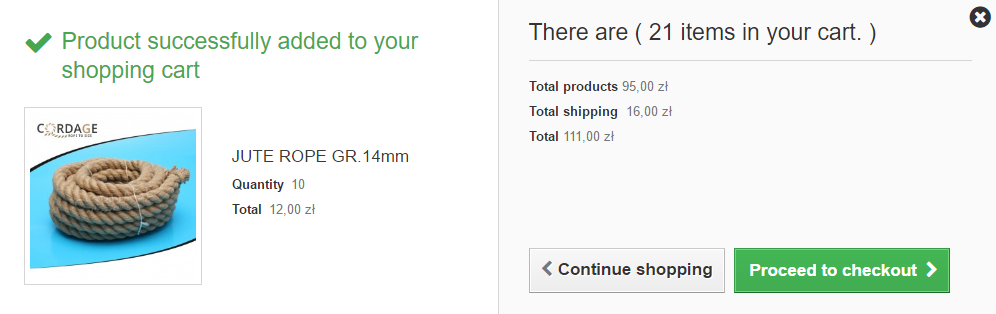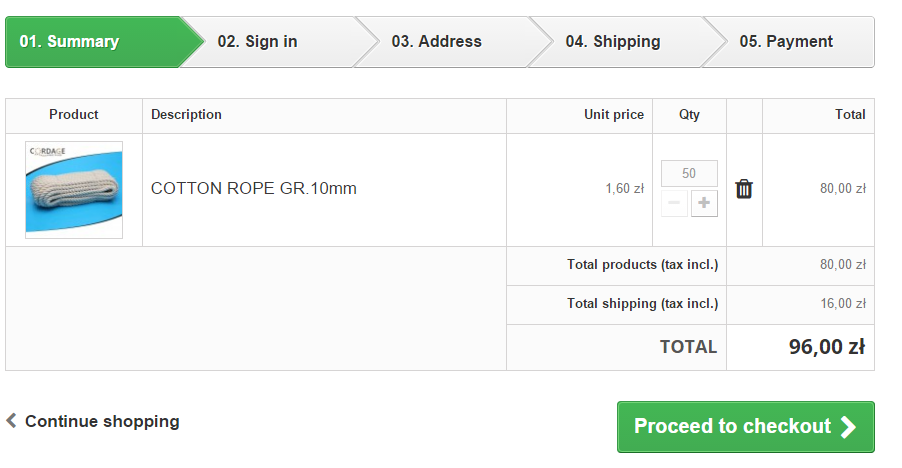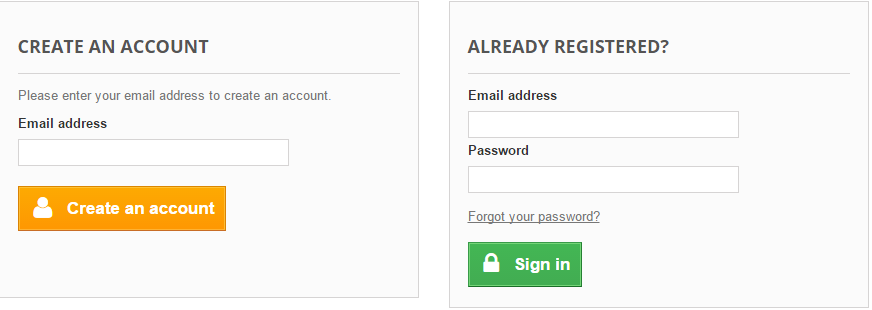Categories
HOW TO PLACE AN ORDER IN OUR SHOP?
- Choose the product you are interested in through pressing the button more or add to cart
If you choose the button more, you will find an option add to cart on the second page. - In the next step, in order to move to order processing you need to press Process order
- Next, you will see information about quantity of ordered products and their price. You may change the list of products by deleting or changing the quantity of products.
Then you need to press move to order processing. - Next, you need to Create account, or Sign in if you have already created your account.
If you don't want to create an account, it is enough if you enter data necessary to place an order in the field "QUICK SHOPPING" - Then you may choose delivery address and you have an option of adding comment related to your order.
- Choose method of delivery. The time of delivery and the cost of delivery depends on the method of delivery that you choose. You also need to accept the terms and conditions.
- Then you choose the method of payment for the product (In this tab you will see a detailed summary of your order)
-
If all data are correct they you need to confirm your order by pressing Order confirmation.